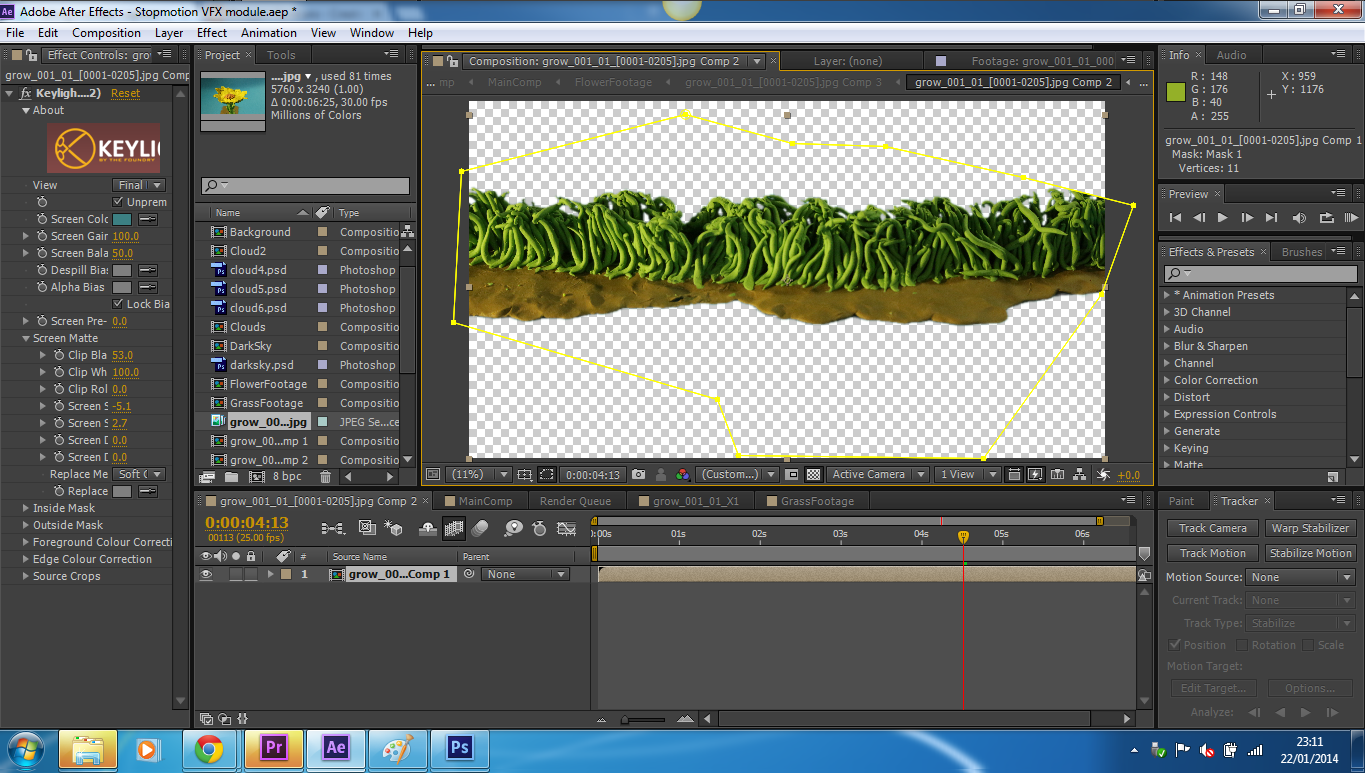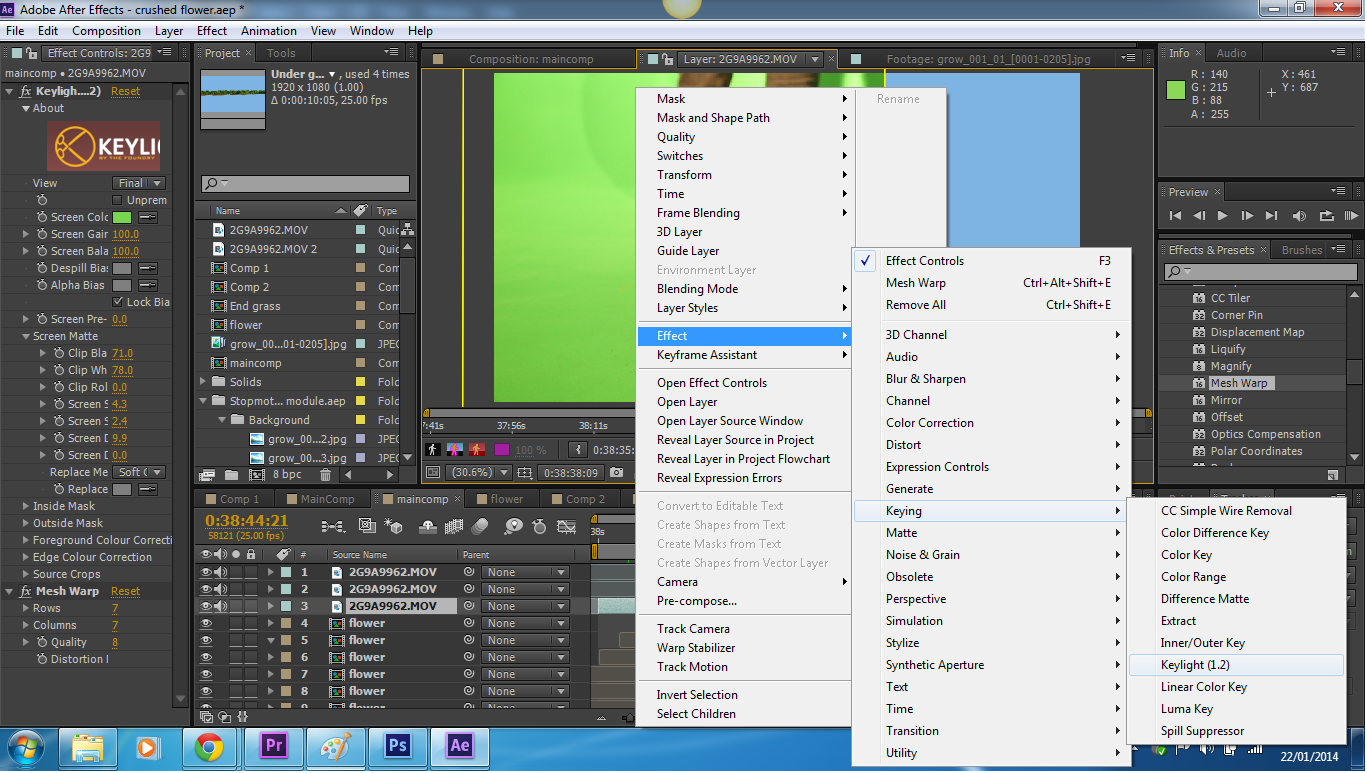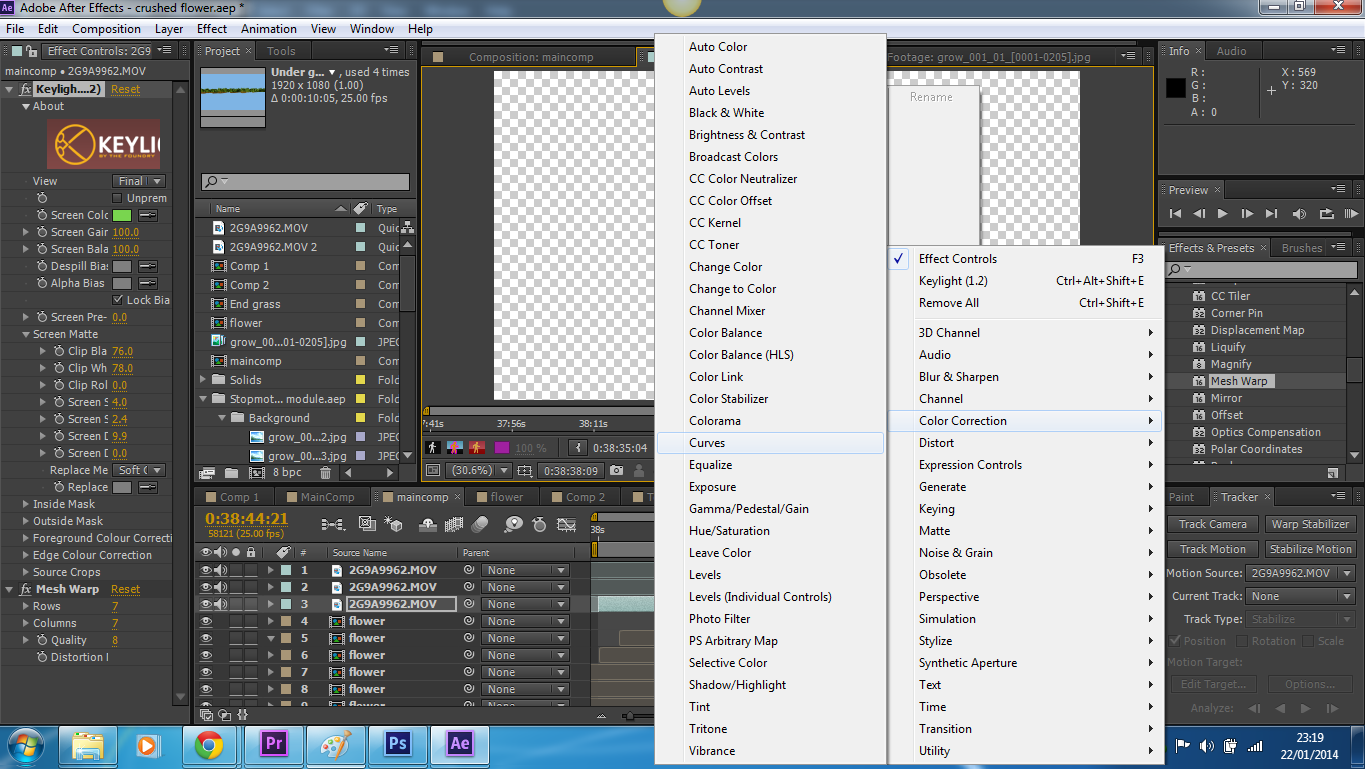For my VFX module we had to create a VFX breakdown, which shows the audience how we created a piece of the effects. My VFX breakdown consist of compositing my flower and adding a sky with moving clouds. I also showed how I made the row of grass. I think that my video is informative and concise, however I do have a cold so I sound as though I have a blocked nose but I hope that people can still understand my instructions. I decided to record my screen rather than take screen shots as I think people will get it more if they actually see me do rather than the end results.
Friday 24 January 2014
VFX Breakdown
For my VFX module we had to create a VFX breakdown, which shows the audience how we created a piece of the effects. My VFX breakdown consist of compositing my flower and adding a sky with moving clouds. I also showed how I made the row of grass. I think that my video is informative and concise, however I do have a cold so I sound as though I have a blocked nose but I hope that people can still understand my instructions. I decided to record my screen rather than take screen shots as I think people will get it more if they actually see me do rather than the end results.
The End result
I have finally finished my video, I could have probably done better but with the time I had I think I have done a good job. the things that I could make better if I had more time would to work with compositing it more as there are parts in which the foot goes invisible in sections. I think that if I had twixtor instead of using the built in frame blend it would have worked a lot better as you can see the frames overlapping each other throughout the film. I am going to use twixtor next time as I believe that gives a better result. The parts that think work really well are the credits and title sequences as they blend really well with the concept of the film. I also think that the flower stop motion works really well although it is jumpy at points. I think it works really well as the colours are very bright and the grass duplicated makes it seem as though the flower is in a field of grass. Well here my video I hope you like it.
Title and Credits
For the title and credits, I went to Keiron and asked him to help me to do a growing ivy into the title and credits. He gave me some quite simple instructions and was very helpful. I am going to create them in Maya.
These are the instructions I was given:
- Have it on the rendering settings.
- Create > CV Curve tool
- Place it were you want it to go and in my case it was the shape of the words.
- Paint Effects > Get brush > Plantsmesh > ivy.mel
- Go to Ivy1
- Change the global to what size you want it.
- Got to Creation under the tubes tab > change the ivy to suite you.
- Paint effects > get settings from selected stroke.
- Paint Effects > Curve utilities > attach brush to curves.
- Go to End Bounds
- At the beginning right click set key
- 0 Value at the start
- I f it is too fast right click > top option > then change the end frame.
- Select the plant
- Edit > duplicate special click the little box
- Tick duplicate input graph
- Go to ivy 3 > tubes - untick
- To change the size of the vine change the global scale.
- Render settings > render from top view
- Then batch render.
 |
| Title |
 |
| End credits |
The title and end credits are animated as the vines are growing into the letters, it links really well with my video as my video is a bit about growing from pretty much nothing.
Sound Effects and music
I have been looking and different piano pieces to go with my video. I believe a piano piece will really help to get the emotions across. There are many different circumstances I was thinking about such as a happy piano piece that then gets blended into a sad piece. Then there is the option for just one piece of music playing all the way through. After some extensive search I managed to find a piece called "Memory" by Jesse Wilson. I believe that this piece will work perfectly to blend in with a sad piece. This piece by Jesse Wilson is a really happy, calming music. My plan was to use this piece in my video. However that didn't go to plan as the composer took too long to get back to me so I didn't have any rights to use his piece. So I had to find another piece. I did manage to find another piece that was free to use. The new piece that I found went much better with the theme of my video. Another good point about this piece is that I didn't need to add a second sad piece as the music has mixed emotions throughout. Now for the footsteps, I just simply looked at foot steps on grass as my person is walking on grass. So I just used the sound effects of walking on grass for that bit.
And this is the piece I went with.
Videos may be subject to copyright.
Monster in Paris
Monster in Paris is a French 3D animated film based on the story of and directed by Bibo Bergeron. I watch animations a lot and this is one I came across when we were handed the VFX brief. My favourite scenes are when the flower grows from a tiny seed into a huge flower. I also like the way it is animated as it is very smooth and beautiful. The characters are also well designed. The way they look definitely goes with the persona. It helped me to connect more with the characters.
Image and videos are subject to copyright.
Image and videos are subject to copyright.
Thursday 23 January 2014
Evaluation Part 2
Here is my footage of my evaluation I have edited out any bits that were mistakes and hopefully it will give you and incite as to what my video is about and what I think worked well, and could have done better. Sorry if I sound as though I have a blocked nose, I am full of cold but am pretty sure you can still understand me.
Making Rain in After Effects
I have researched and found two ways to make rain in After Effects I have experimented with both and I found it much easier to do the second one rather than the first one.
This is the first one:
This is the first one:
- Make a new composition - name it rain
- Layer > new > Solid - call it rain
- Effect > simulation > cc particle world
- Floor - off
- Physics > velocity, 0.00
- Producer > position x, 0.00
- Producer > position y, -0.39
- Birth rate 0.3
- Longevity (sec) 1.10
- Particle > Birth colour (light grey)
- Particle > Death colour (almost black)
- Move your footage to the timeline
- Effect > Simulation > cc rain
- Stopwatch angle > drag either side to change the angle the rain comes down and key frame it when you want it to change the angle.
- Effect > blur and sharpen > Bilateral blur
- To change how foggy it is change the threshold to 30
- Adjust the opacity to suite you
- Effect > colour correction > photo filter > cooling filter or whatever suites you
- Effect > colour correction > auto contrast > change temporal > smooth
Frame Blending
For my video I am going to need to include frame blending as my footage is quite jumpy. Due to me being new to thins I have done a bit of research.
To use Twixtor;
Frame Blending in After Effects:
To use Twixtor;
- You go to Layer > new > solid
- got to RE:Vision plug-ins > Twixtor pro
- Grab it and drag it on top of the new layer
- Go to Colour Source > Same as MainComp
- Make sure the frame rate matches the actual video
- Go to Comp Settings > Frame rate > 23.93
Frame Blending in After Effects:
- Right click the footage
- Time > Time stretch > ? what ever you want it to be
- Bring the work layer end to where your footage ends
- Click the video reel icon to enable blending
- Right click on the clip
- Frame blending > Pixel motion
Time lapses of flowers
I have found loads of videos on you tube showing flowers growing, most of them are time lapses but I have found the odd one or two that are stop motions or animations. Here are just a few I have found.
As you can see there is many video to look at to take inspiration from. I have spent most of my time re-watching these videos in order to get a clear idea of what mine might look like.
Videos are subject to copyright.
Videos are subject to copyright.
David Attenborough
David Attenborough is a natural history film-maker. Over the last 25 years he has become one of the worlds leading natural history programme maker. The main documentaries that I am interested in are "Planet Earth", "Kingdom of Plants" and the " Private Life of Plants". I am interested in these as I need to know how plant grow. I found a youtube video short on David Attenborough's work.
It shows a brief incite of how plants grow.
I watch these documentaries and I believe they really helped me to establish how plants grow and the process that a plant goes through to grow.
Video is subject to copyright.
It shows a brief incite of how plants grow.
I watch these documentaries and I believe they really helped me to establish how plants grow and the process that a plant goes through to grow.
Video is subject to copyright.
Poison Ivy
Poison Ivy is a fictional character from the DC world. There are many different forms of her such as, the animated one and the film version. Her character is obsessed with plants and environmentalism. she uses toxins from her plants to poison her enemies. I am looking into Poison Ivy as the plant in the film Batman and Robin are very exotic. I want to make sure I looked at as many different types of flowers as possible to make sure I have a wide variety to chose from.
Images collected from google and are subject to copyright.
Evaluation Part 1
My script:
My video is about a beautiful flower growing from a small seed into it's full form. The flower then gets destroyed in seconds by a foot. I have decided to do the flower as a stop motion as that is field field I want to go in to in the future. This is so it gives me more experience in making stop motions. For the person walking, I did a live action. I went with this idea as I thought it would be a nice contrast to the flower. My inspiration mainly came from "Monster in Paris" which shows things growing to extraordinary sizes. I then brainstormed ideas around the "human vs nature" theme and implemented the idea of growing to your fullest form. i also looked at David Attenborough shows of flowers growing which really inspired me to do a flower growing. I then went onto researching software that is used to create stop motions. The one we use at college is Dragon frame. I researched deeply into this so I could understand the software when it came to it.I also took a look at VFX companies and looked at how much work that goes into creating a VRX film. This gave me a clear idea of what needs to be done and when.
After doing the experimental flower I realised that it was going to take a lot of time and effort to create the stop motion half of my film. I really wasn't prepared as to how much was needed to be done so I ended up behind schedule. In future I will try to have a better understanding of the time management. When it came to filming the legs, I have a struggle to find a suitable filming site for the green screen. This is most likely because I left it too late and the lecture theatre that I originally wanted was fully booked. I eventually found a filming site at Vernon Street. There were a few problems with this as it was quite small so we ended up really cramped. I will in future definitely make sure I have booked a filming site further away from the deadline.
Once I had all my footage needed it came to the After Effects bit. I had quite a bit of trouble in this area as I had to slow down my footage and add rain. Once I slowed down my footage it ended up becoming really jumpy which isn't what I was going for. I added on frame blend to get it less jumpy, it worked but not as well as I thought it would.
after that I had to add the foot footage. I composited the green screen out, I then had loads of problems as the trouser leg kept disappearing in certain areas and once I had got it back the foot would start to disappear. I worked really hard on overcoming the problems. I believe it turned out well. I just wish that I had enough time to work on it more as there are parts in the film where bits of the foot goes missing in my final video. I was hoping no body would notice as I didn't have enough time to change it again. I also had problems with matching the foot up to the flower, but with expanding the legs I managed to do it. When I was playing back my footage I noticed it really wasn't that long so I made changes to add more nights and days, I also slowed down my footage more. This still wasn't good enough, it was still only 20 seconds long I then decided to add more scenes which wasn't in my original idea. The scenes included a full field of grass and the person walking across it, this added to the suspense that the person was walking toward the flower. I added another scene after the flower gets crushed that is similar to the previous one, to give the feel that the person it walking away without a care in the world. I think this really worked.
Whilst editing in Premiere Pro I added frame blending in there also, I really wanted to get it as smooth as possible. I think it worked well. The sound choice I went with was a free to use piano piece which I think helps the video a lot, to get the emotions across. I used simple footsteps in the grass for the obvious foot steps on the grass. I originally wanted to use a piece by Jesse Wilson called "Memory" but Jesse took too long to get back to me so that's when I found the similar piano piece. I think that I made the better choice in using the second piece as it has more mixed emotions running through it. One thing that I believed worked incredibly well was the credits as they ran with the theme of growing plants and they were very easy to do although I used maya to do it. I was really surprised with the outcome of them. I didn't really blog on the post production as I were doing it so I ended up having to do so much all at once. Next time I will blog as I go along so then I aren't left with a big chunk of blogging to do.
Overall i think it was a success with room for improvement on such areas as compositing as that isn't my strong point but with working on it more in the future I believe I could get better. I will also manage my time better in the future although I think it has got better since the year 1 modules. But I can get it much better. I will also blog whilst I am doing the work rather than leave it until the last minute next time.
My video is about a beautiful flower growing from a small seed into it's full form. The flower then gets destroyed in seconds by a foot. I have decided to do the flower as a stop motion as that is field field I want to go in to in the future. This is so it gives me more experience in making stop motions. For the person walking, I did a live action. I went with this idea as I thought it would be a nice contrast to the flower. My inspiration mainly came from "Monster in Paris" which shows things growing to extraordinary sizes. I then brainstormed ideas around the "human vs nature" theme and implemented the idea of growing to your fullest form. i also looked at David Attenborough shows of flowers growing which really inspired me to do a flower growing. I then went onto researching software that is used to create stop motions. The one we use at college is Dragon frame. I researched deeply into this so I could understand the software when it came to it.I also took a look at VFX companies and looked at how much work that goes into creating a VRX film. This gave me a clear idea of what needs to be done and when.
After doing the experimental flower I realised that it was going to take a lot of time and effort to create the stop motion half of my film. I really wasn't prepared as to how much was needed to be done so I ended up behind schedule. In future I will try to have a better understanding of the time management. When it came to filming the legs, I have a struggle to find a suitable filming site for the green screen. This is most likely because I left it too late and the lecture theatre that I originally wanted was fully booked. I eventually found a filming site at Vernon Street. There were a few problems with this as it was quite small so we ended up really cramped. I will in future definitely make sure I have booked a filming site further away from the deadline.
Once I had all my footage needed it came to the After Effects bit. I had quite a bit of trouble in this area as I had to slow down my footage and add rain. Once I slowed down my footage it ended up becoming really jumpy which isn't what I was going for. I added on frame blend to get it less jumpy, it worked but not as well as I thought it would.
after that I had to add the foot footage. I composited the green screen out, I then had loads of problems as the trouser leg kept disappearing in certain areas and once I had got it back the foot would start to disappear. I worked really hard on overcoming the problems. I believe it turned out well. I just wish that I had enough time to work on it more as there are parts in the film where bits of the foot goes missing in my final video. I was hoping no body would notice as I didn't have enough time to change it again. I also had problems with matching the foot up to the flower, but with expanding the legs I managed to do it. When I was playing back my footage I noticed it really wasn't that long so I made changes to add more nights and days, I also slowed down my footage more. This still wasn't good enough, it was still only 20 seconds long I then decided to add more scenes which wasn't in my original idea. The scenes included a full field of grass and the person walking across it, this added to the suspense that the person was walking toward the flower. I added another scene after the flower gets crushed that is similar to the previous one, to give the feel that the person it walking away without a care in the world. I think this really worked.
Whilst editing in Premiere Pro I added frame blending in there also, I really wanted to get it as smooth as possible. I think it worked well. The sound choice I went with was a free to use piano piece which I think helps the video a lot, to get the emotions across. I used simple footsteps in the grass for the obvious foot steps on the grass. I originally wanted to use a piece by Jesse Wilson called "Memory" but Jesse took too long to get back to me so that's when I found the similar piano piece. I think that I made the better choice in using the second piece as it has more mixed emotions running through it. One thing that I believed worked incredibly well was the credits as they ran with the theme of growing plants and they were very easy to do although I used maya to do it. I was really surprised with the outcome of them. I didn't really blog on the post production as I were doing it so I ended up having to do so much all at once. Next time I will blog as I go along so then I aren't left with a big chunk of blogging to do.
Overall i think it was a success with room for improvement on such areas as compositing as that isn't my strong point but with working on it more in the future I believe I could get better. I will also manage my time better in the future although I think it has got better since the year 1 modules. But I can get it much better. I will also blog whilst I am doing the work rather than leave it until the last minute next time.
Wednesday 22 January 2014
Experiment stop motion
I have experimented in making a stop motion before I made the actual one. This was to show what it might look like and to see what the best way to go about it was. I found that the best way to do the stop motion was to make the flower animation backwards, so it is going down into a bud rather than growing from a bud. I will the reverse the footage to give the effect that the flower is growing from a bud. I realised this was the better way as your flower will constantly change if you keep adding plasticine which could then misshape it which isn't what you want. I also believe that this is the way that will allow the smoothest transitions from scene to scene.
This is the experiment, I think the experiment went well as it helped me to see how much work it is going to take to make the main one and it helped me to plan out how much time I will need to make it.
This is the experiment, I think the experiment went well as it helped me to see how much work it is going to take to make the main one and it helped me to plan out how much time I will need to make it.
Editing my footage part 2
In the second part you see that I have added the sound and a part of the credits.
I have imported the music that i have chosen.
I have match up the correct parts together to give the best effect.
I have now added the credits and cut out any extra footage that isn't needed.
Here I am importing the sound effects, in this case it is the stomping movements on grass. I have matched it up to the appropriate time, to go with the film.
I have imported the music that i have chosen.
I have match up the correct parts together to give the best effect.
I have now added the credits and cut out any extra footage that isn't needed.
Here I am importing the sound effects, in this case it is the stomping movements on grass. I have matched it up to the appropriate time, to go with the film.
Editing My footage part 1
I am now at the stage of editing my footage in Premiere Pro. I started off with the obvious, by importing my footage.
I then placed my footage on the timeline.
I added frame blend on it again to get it as smooth as possible.
I then reversed my footage as I filmed it backwards as it was the best way to make it a smooth growing transition and it would have been a lot more difficult to add plasticine than to take it away.
I then cut bits of the footage out (the parts I didn't need)
I have added it to the timeline and cut out parts that weren't needed.
I then placed my footage on the timeline.
I added frame blend on it again to get it as smooth as possible.
I then reversed my footage as I filmed it backwards as it was the best way to make it a smooth growing transition and it would have been a lot more difficult to add plasticine than to take it away.
I then cut bits of the footage out (the parts I didn't need)
I then import the second half of my footage with the leg.
I have added it to the timeline and cut out parts that weren't needed.
Task 2 - Compositing
During this task we learned how to composite. Which included green screening and and adding footage to a different background. I found this quite difficult as it was my first time and I hadn't had much experience in this subject. There are many different elements you need to take into consideration such as the colour balance, making sure you didn't accidentally remove any section of your person such as removing parts of the foot and making sure you have your shadows in the correct place. You also have to make sure that your person isn't floating on the background.
Well this is what I managed to do. I used the instruction that Mat had given us. There were certain aspects that I couldn't get my head around but i gave it ago and tried to overcome any problems I had.
Task 1 - Cube
For this task we had to create a jumping cube with our own textures on and use After Effects to apply a reflection and the shadows. We also experimented with the colour to make it all blend in on the background.
This is the background image we used to apply a moving object.
This is the cube texture I used to apply to my moving cube.
This is the end result after playing around in After Effects.
This is the background image we used to apply a moving object.
This is the cube texture I used to apply to my moving cube.
This is the end result after playing around in After Effects.
After Effects sessions 3
This is the last part of the process before we go on to editing the film in premiere pro. In these images it is clearly showing that I am trying to match up the feet with grass to give the illusion of him walking on grass.
i have now changed the time frame for the grass and the flower as I beleave they were going to fast so this helped it to slow it down.
I then added frame blend onto them so it would be less jumpy and make it more smoother.
Then it come to the rendering part which is quite simple you just add it to the render window and set it to where you want it to save to and click render. However make sure you have the correct settings.
After Effects sessions part 2
Here is the second part to what I have been doing in After effects.
I repeated the process I used for the flower for the grass. After that I simply duplicated it to make it seem as though there is more grass.
Again I used the duplicating tool to allow it to look as though there is a field of grass.
I applied the mesh warp tool under distort in the effects to allow me to move around the grass and key frame sections. this give the effect that the grass is moving although it is a still image.
Again I used the same method for the flower and the grass for the foot movements, however the screen is green so you change the screen colour to the green on the screen.
You have to try and balance it as much as possible without removing any of the foot or leg. i found this to be very difficult as either part of the leg kept disappearing and when i got that back, a piece of the foot goes missing so this is a lengthy process.
I also adjusted the colour balance to make it match up with the flower more.
I repeated the process I used for the flower for the grass. After that I simply duplicated it to make it seem as though there is more grass.
Again I used the duplicating tool to allow it to look as though there is a field of grass.
I applied the mesh warp tool under distort in the effects to allow me to move around the grass and key frame sections. this give the effect that the grass is moving although it is a still image.
Again I used the same method for the flower and the grass for the foot movements, however the screen is green so you change the screen colour to the green on the screen.
You have to try and balance it as much as possible without removing any of the foot or leg. i found this to be very difficult as either part of the leg kept disappearing and when i got that back, a piece of the foot goes missing so this is a lengthy process.
I also adjusted the colour balance to make it match up with the flower more.
After Effects sessions part 1
Now that I have my footage I now need to use After Effects to add effects to the video and place the pieces together.
I started by making clouds in Photoshop by painting white and playing with the opacity of the brush.
I then made the blue background simply by changing the composition colour.
I have now inserted the clouds, I have key framed sections and moved it each time to give the effect that the clouds are moving.
I have created a dark background to make it seem as though it is night, i simply did this by painting a dark shade of blue in photoshop. I then play around with the opacity in After effects and key framed the
times I wanted it to come in and out.
I have now imported the footage needed, I then use the pen tool to go around the flower ensuring that none of the flower leaves the circulated area.
By clicking effect > Keying > Keylight 1.2 and change the screen colour to the blue in the back ground, it gets rid of the screen. Then I played around with the settings below to get rid of areas that were still visible.
If you use the matte option then you are able to get rid of all the grey by changing the black and white, this then helps it to have a better outcome.
This is what should be visible once you put it back to the end outcome.
I then moved the pen points to get rid of any brown bits that aren't supposed to be in my shot ensuring that none of the flower leaves the circular.
I started by making clouds in Photoshop by painting white and playing with the opacity of the brush.
I then made the blue background simply by changing the composition colour.
I have now inserted the clouds, I have key framed sections and moved it each time to give the effect that the clouds are moving.
times I wanted it to come in and out.
I have now imported the footage needed, I then use the pen tool to go around the flower ensuring that none of the flower leaves the circulated area.
By clicking effect > Keying > Keylight 1.2 and change the screen colour to the blue in the back ground, it gets rid of the screen. Then I played around with the settings below to get rid of areas that were still visible.
If you use the matte option then you are able to get rid of all the grey by changing the black and white, this then helps it to have a better outcome.
This is what should be visible once you put it back to the end outcome.
I then moved the pen points to get rid of any brown bits that aren't supposed to be in my shot ensuring that none of the flower leaves the circular.
I have now added the flower to the background.
Subscribe to:
Posts (Atom)